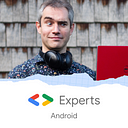How To Increase Your App’s Rating And Get Good Reviews
Apple takes reviews more or less at face value: if your app gets good reviews, then the App Store will promote it above the competition. Google has more complex criteria for what it promotes, but it’s clear that if search results present a 3.2-star app and a 4.5-star app, a user will usually choose the latter.
So on both platforms reviews and ratings matter. How, therefore, should you ensure you get good ones?
1. Balance out the bad reviews by soliciting good ones.
You only hear from your users when they are having a bad time. This is a fact known by every software developer — and indeed every IT manager — since those job titles existed.
This translates to app reviews, too. If you do nothing, your app will disproportionately collect bad reviews, because people don’t usually take their time to tell you how brilliantly you’re doing.
So how should you get the people who are just fine thank you, to leave a good rating or even take their time to leave a review? The answer is to solicit this inside your app. It’s pretty effective; even more so if you’re smart about who, when and how you ask.
Both Google Play and Apple allow you to create dialogs which solicit ratings, and optionally, reviews too. These are invaluable for collecting good feedback.
But they can easily be counter-productive too, and it’s up to you to make sure they work to your benefit. You get to choose when you show that dialog. Choose wisely!
Firstly, understand that most 1-star reviews come from first time users in their first couple of uses of the app. This period accounts for people for whom the app doesn’t work due to environmental factors (such as hardware incompatibility) or bugs, or people for whom the promises of your app store listing didn’t match their experience of the app.
Obviously if your app is generating lots of the above, then there are problems you must address which will improve your ratings. More on that later. But since it’s impossible to entirely avoid these types of review, you can avoid soliciting reviews from those people by waiting until they’ve been using the app a few days.
Waiting a few days to ask for a rating also has the benefit that you will ask people who know your app better. They will have more to say. They are more likely to be getting a good experience, simply because they would have otherwise stopped using it by then.
You can also ensure users have had a full experience of your app before soliciting a review. If your app connects to another hardware device, then make sure the user has successfully made a connection before asking for a review. If your app is a game, wait until the user has passed the first few levels. If your app provides a video conferencing service, solicit reviews after the user has had a call of, say, 5 minutes: that shows they’ve used it beyond initial tests. If you wait until they’ve had a couple of 5-minute calls, then even better, because it shows they liked it enough the first time to have another go.
2. Respond to reviews
Both Apple and Google allow you to respond to reviews. People don’t expect to hear back, and it generates goodwill when they do.
This can give you another chance to get the user on board, or address the problem they might be facing. The quicker you respond, the more likely you are to have a positive dialog.
Our experience is that about half of people give it another go when we respond to their negative review, and a further half go on to change their rating to a more positive one. This can have enough of a positive impact to push your rating up a number of points and is particularly impactful if your rating is above 4*.
When responding, provide an email address for the reviewer to reply to, because neither platform allows further dialogue beyond review and response.
Note that on neither platform can you respond to ratings; these are entirely anonymous and you only get the sum total reported to you. You can only respond to reviews. If someone leaves a 1* rating but doesn’t explain why, there’s nothing you can do.
3. Actually handle any issues reported
There’s no substitute for genuinely providing a good service. If the user has reported a bug, fix it if you can. If they have an account problem, recover it. If they have had a poor experience for a reason beyond your control, explain it.
Remember that responses to reviews are public, so keep in mind that your response doesn’t just fix the reviewer’s issues, but also shows other potential customers that you care.
Obviously not all negative reviews are constructive, and some are worth ignoring. But it’s good practice to respond to all reviews anyway, for the above reason.
4. Don’t try and cheat
There are always unscrupulous businesses out there offering fake reviews. Steer well clear of them. Those who do use these services, stand out like a sore thumb. And the penalty for being found out is to lose your app entirely, since it breaks the rules of both platforms.
Ultimately, there’s no substitute for actually caring. Look after your customers, and look after your app: where problems are reported, fix them if you can. You can improve your ratings by soliciting reviews, but make sure you’re smart about when you do so. If your app is still a new build and not quite working as you’d like it’s probably not best to ask for reviews… just yet.
And finally, respond to all reviews. Even the negative ones. Particularly if they are highlighting an issue that you are working on. Everyone likes to hear the problem they experienced is being fixed!
Tom Colvin is the Chief Technical Officer for the Basingstoke App Developer Apptaura.